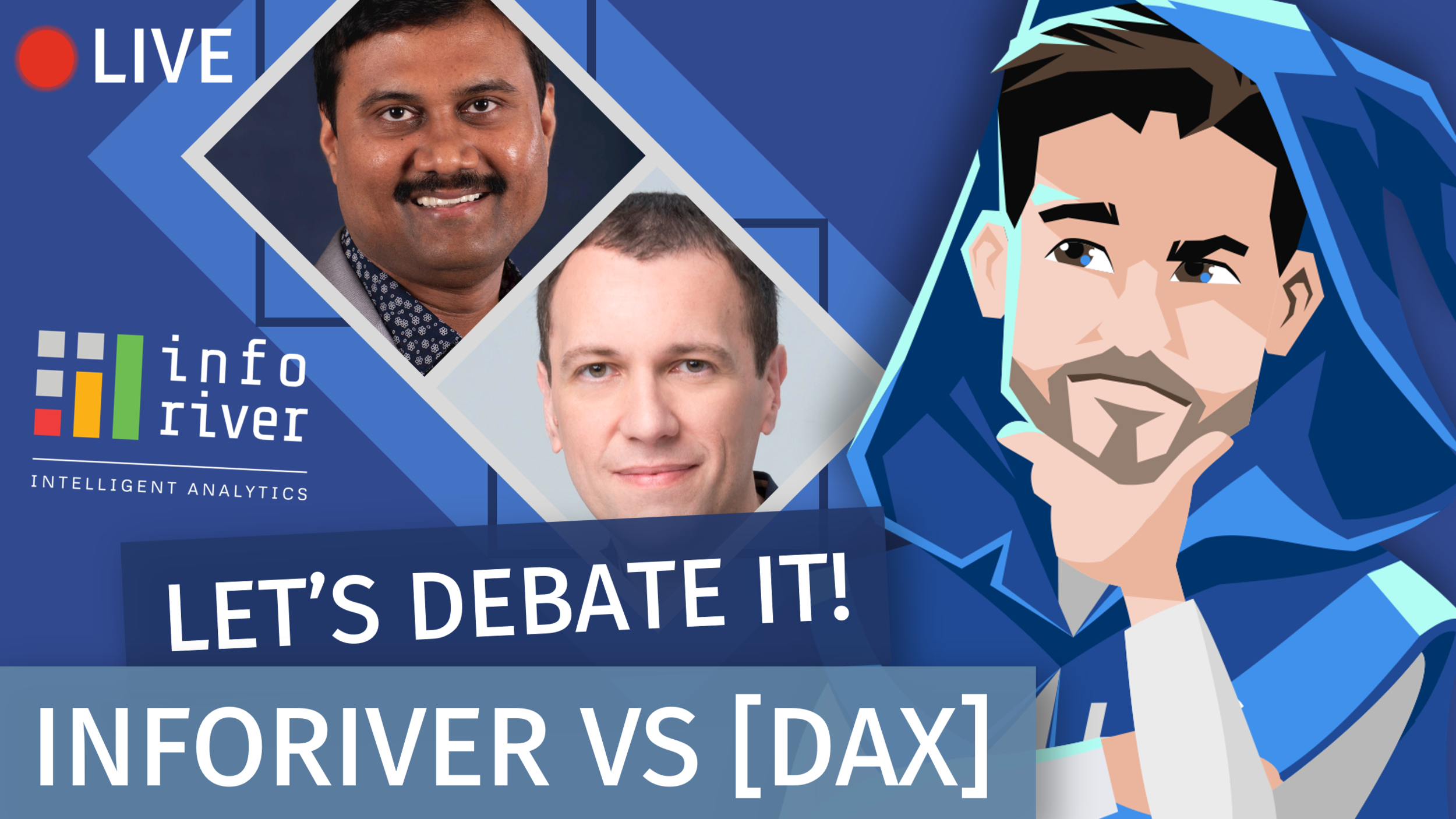One of the first steps of becoming a M-Code Ninja is to master the few elements in the M Language. When you know the basic elements like lists, records, tables, parameters, and functions, the next steps will be a lot easier. In the session we will go through what these elements are and how and where you can use them in order to become a (M)inja. Through a series of demos Erik will get you comfortable with editing your queries so they can be more dynamic and execute with less lines of code.
GUEST BIO 👤
Erik Svensen is a Microsoft MVP. Erik has been working with the Microsoft BI stack for more than 20 years - starting with out with Excel and Microsoft Query for over 25 years ago. He owns the company CatMan Solution who is now serving over 60+ FMCG suppliers with a Power BI solution that provides the supplier with valuable insights in their performance at store level based on point of sales data provided to them by different retailers. He runs the Danish Power BI User group and speaks at conferences and meetups. Another great passion besides Power BI is his wine shop and his collection of Danish contemporary art. And if he finds time he occasionally blogs about Power BI as well.