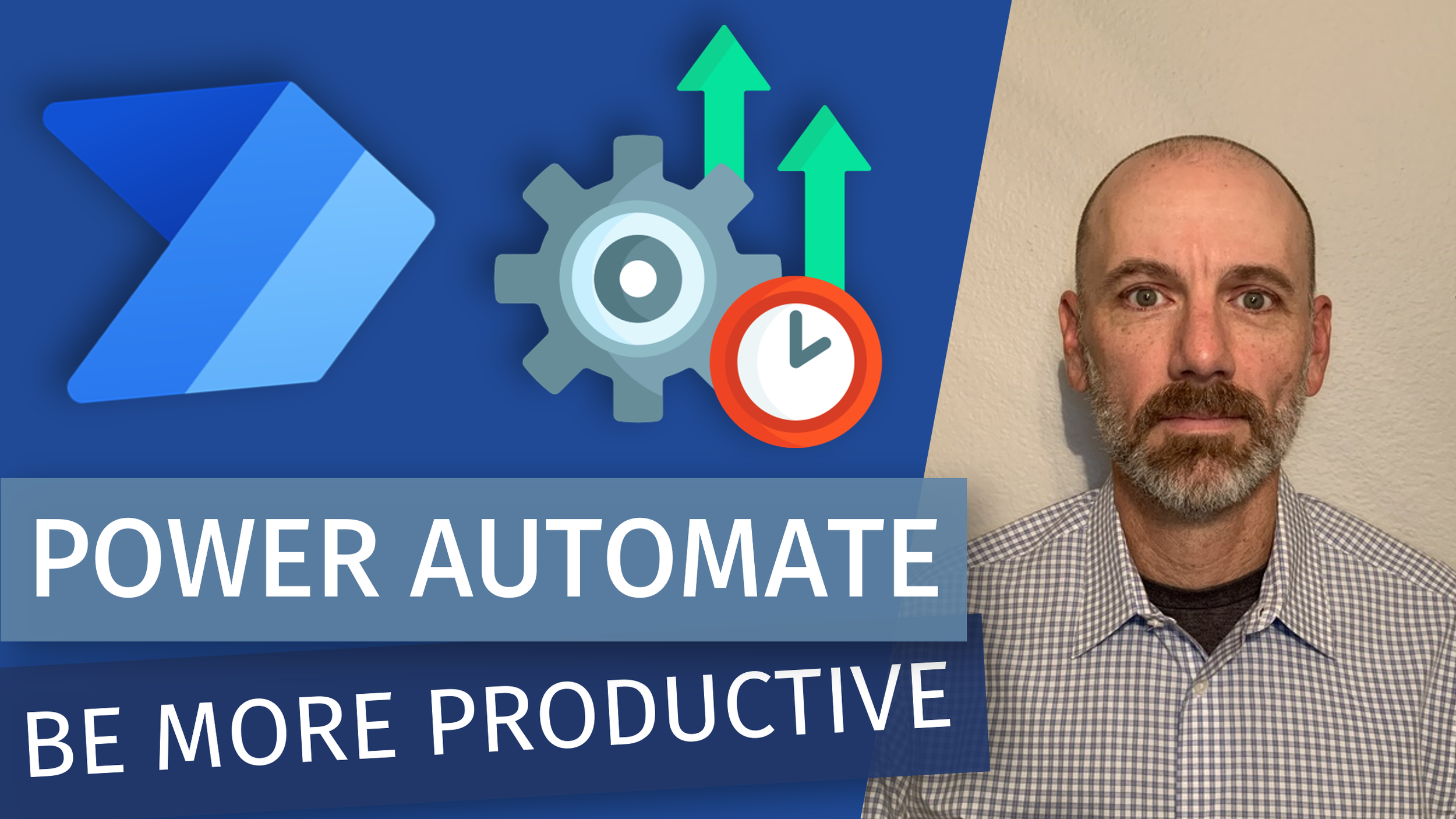This tutorial describes the setup of a simple automated deployment pipeline for Power BI reports using PBI Tools. It assumes that reports have a live connection to a Power BI dataset and that the PBIX files containing the reports are held in a git repository in either Azure DevOps or GitHub.
The first part of the tutorial explains the setup necessary in the Power BI tenant. Since a service principal is going to be used for the deployment, the necessary steps to get this set up are covered. Furthermore, the configuration of the pbi-tools deployment manifest is explained, and the deployment is tested locally.
With the basic setup completed, and the deployed tested locally, this second part of the tutorial moves the setup into a GitHub repository. A GitHub Actions workflow is created, secrets are set, and the pipeline is tested end-to-end.
The final part of the tutorial repeates the steps from Part 2, but this time in Azure DevOps. There are a few additonal settings required here, which the video explains. The repository created in the tutorial is publicly available here.
GUEST BIO 👤
In 2015, after having spent over ten years as a Software Developer and Architect with Microsoft technologies, Mathias Thierbach moved into the Microsoft BI space. He soon landed on Power BI, but also realized quickly that the development and engineering tools and practices were nothing like the ones well established in software development. This is how pbi-tools started as a project, filling this gap in tooling. Today, leading a growing data management team at YouGov, he experiences the benefits of those efforts every day. Having open sourced the project in fall of 2021, Mathias spends a lot of his free time bringing those practices to the wider Power BI community now.
RELATED CONTENT 🔗
PBI Tools
PBI Tools - Azure
PBI Tools - GitHub
Mathias Notes/Articles
Mathias's Twitter
Mathias's LinkedIn
Mathias's GitHub