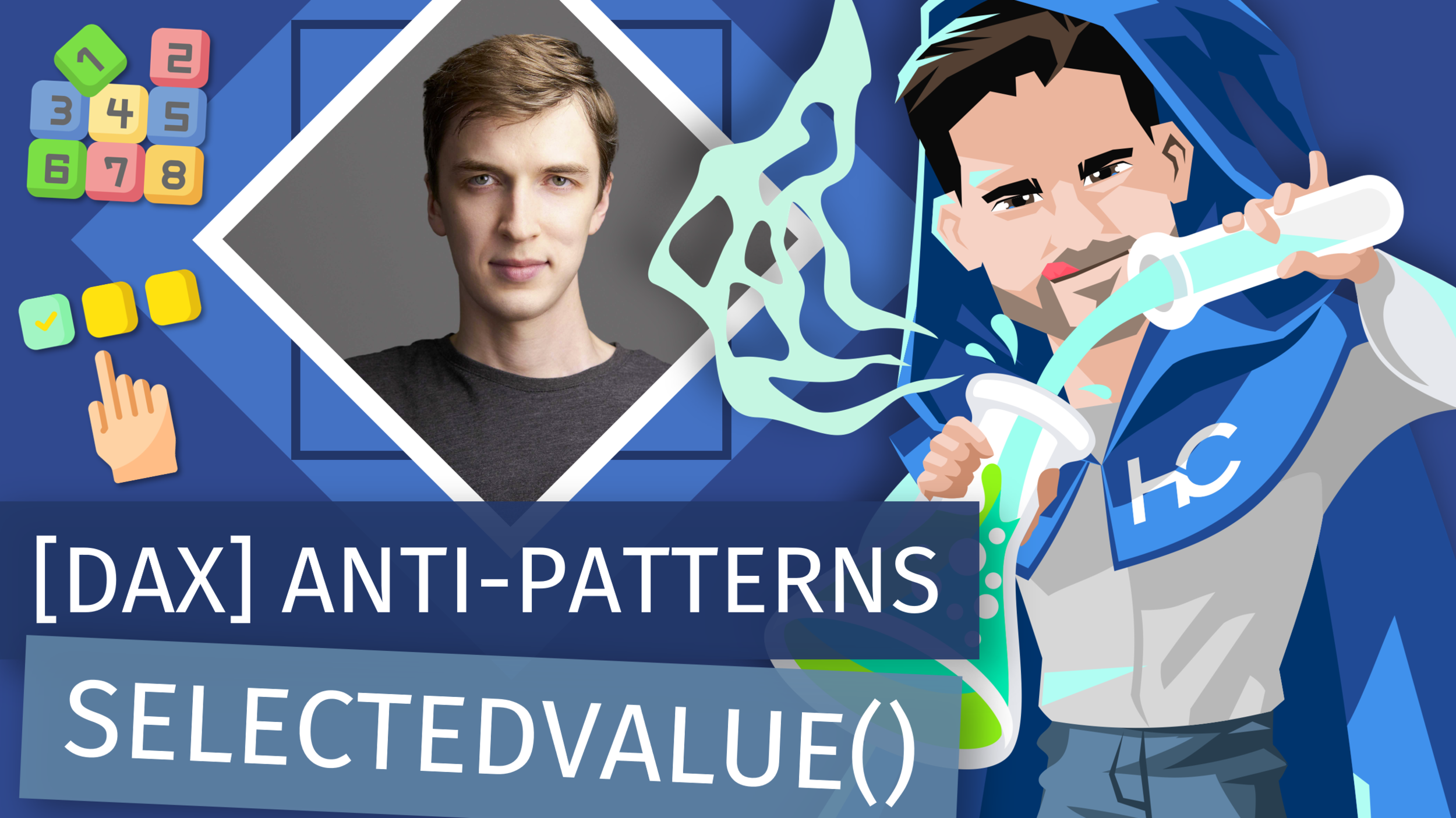Matt Allington and I will breakdown the numerous features in the InfoRiver visual that lets you get to fast insights and analytics using this custom visual. Join us as we use our unique industry backgrounds to provide perspectives on how InfoRiver can be a smooth transition for Excel users to Power BI. We'll also chat about how developers can benefit from specific features such as: Visual Formulas, Excel-like Formatting, Commenting, and Analysis capabilities.
GUEST BIO 📄
Matt Allington is the owner and principal consultant at Excelerator BI. Matt offers services in 3 main areas: Kickstart Power BI in your organization, training and consulting. Matt Allington is a career expert in Power BI training and has 30+ years experience in using data to deliver business value. Matt is a Microsoft MVP that specializes in Power BI, Power Pivot and Power Query. As a Power BI consultant, Matt can help individuals, business units and companies be more productive and get more value from current and new data. With the revolution in Self Service, Personal and Team based Business Intelligence, the time has never been better to get value from data without having to do a full blown Enterprise BI project.