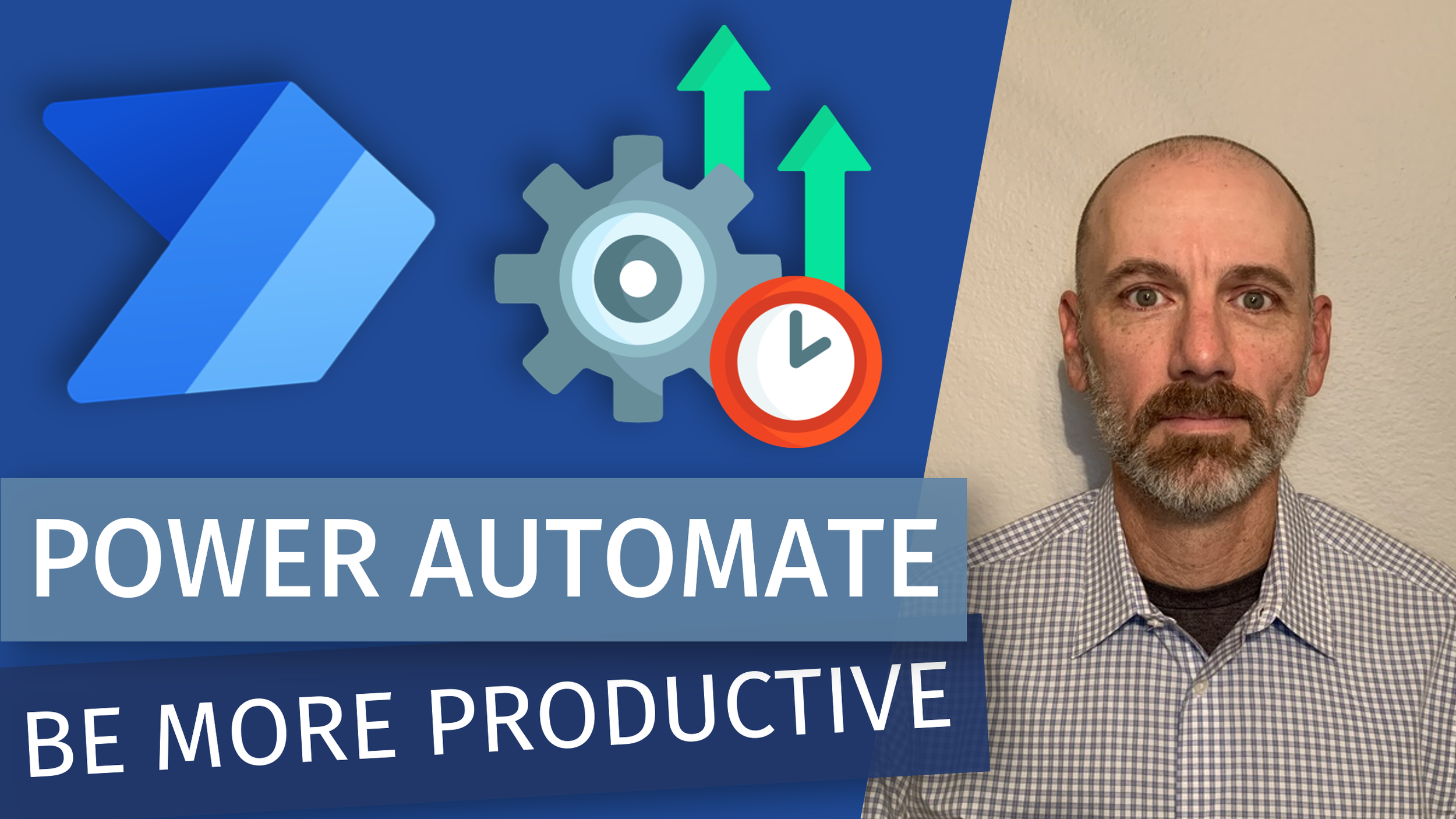Quite possibly one of the most underrated features available in the Power BI platform is the new Power BI Goals & Scorecard feature set. Announced and released in 2021, Scorecards can dramatically change the way users view and consume high level metrics in their reports.
However, there are questions on the true impact of scorecards for users. This misunderstanding is due to the lack of knowledge that planning out the story and visuals themselves is the critical piece that will drive the true value for users.
This session focuses on what are goals in the Power BI Service, how to properly plan out a scorecard and goals, and utilizing a Power BI report to create a narrative between the two. In essence, Scorecards when set up properly are the true Dashboard in Power BI.
SESSION INCLUDES 📄
Introduction to the components of a Power BI Scorecard
Walkthrough of a complete Scorecard and Goal set up
Utilizing a report to cater to a Scorecard
Utilizing the potential of Power Automate within goals
Blue printing a Scorecard for your next report
Using Scorecards as a Dashboard
GUEST BIO 👤
As a Power BI Microsoft MVP Tommy leads the Chicago Power BI User Group & co-hosts the Explicit Measures Podcast, releasing new episodes every Tuesday and Thursday. Tommy is constantly focused on how any report, application, or solution can change and drive behavior. Tommy has been working in Power BI since it was known as Power BI Designer, and responsible for the implementation, adoption, and enhancements of Power BI and the impact it should have. He leads his organization on how data should be integrated, automated, and analyzed in a way that drives business and culture.
RELATED CONTENT 🔗
Tommy's LinkedIn
Explicit Measures Podcast
Explicit Measures YouTube