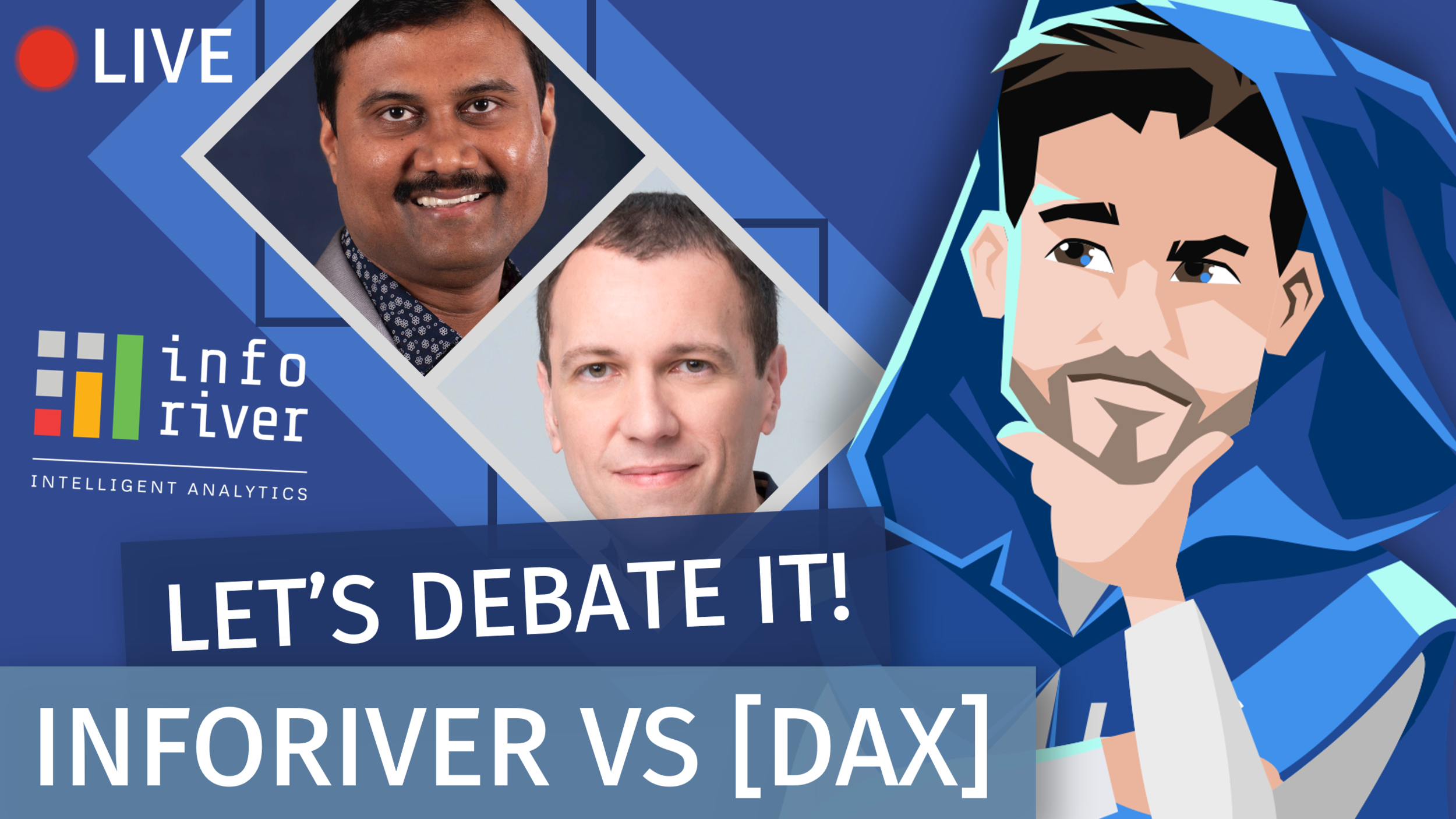When you're learning a new technology or upskilling in a specific tool, chances are that you'll need to connect with your peers that are trying to achieve the same, or already went through this path. In this live stream, we will talk about one of the most vibrant technical communities, the Power BI community, and how joining it may help you not just to master specific concepts, but also give you a career boost and new opportunities.
GUEST BIO 👤
I'm making music from the data! PowerBI consultant and trainer, Microsoft Data Platform MVP, Pluralsight Author, blogger, speaker...Interested in everything related to data - always eager to extract valuable info from raw data in the most effective way. Multi-year experience working with (predominantly) Microsoft Data Platform (SQL Server, SSAS, SSIS, SSRS, and Power BI). Father of 2 and true football (and Barca) fan!